Have you ever wondered how websites remember your preferences or login information even after you close the browser? All of this is made achievable by technologies like cookies, session storage, and local storage.
In this article, we’ll look into each of these web storage options and find their differences in simple terms.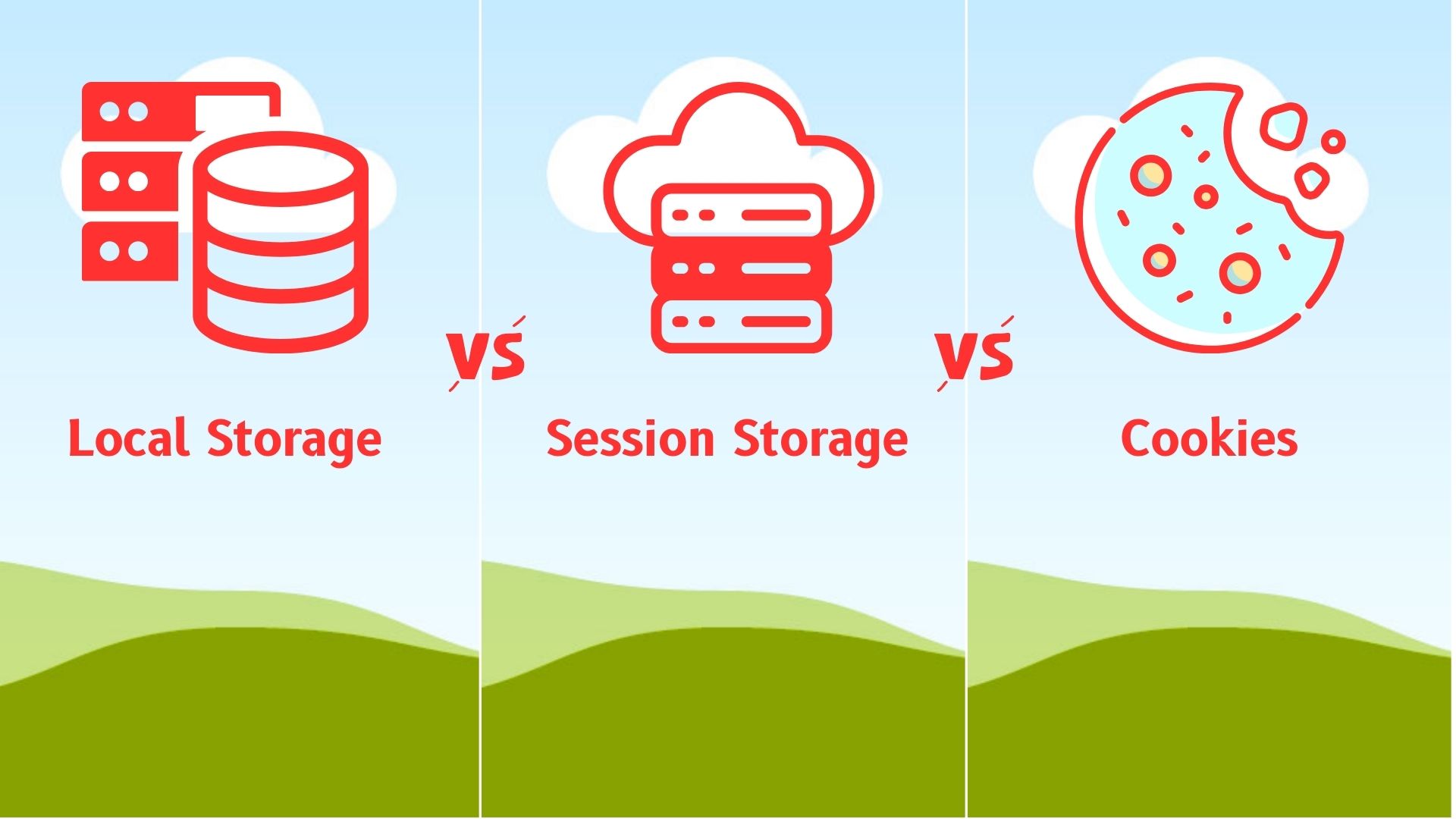
What are Local Storage, Session Storage, and Cookies?
Local Storage, Session Storage, and Cookies are all ways for websites to store data locally on your browser. Think of them as tiny storage units within your browser where websites can keep track of information.
Local Storage
Local Storage is like a spacious storage unit where websites can store data that needs to be persistent even after you close the browser. It’s like storing your favorite items in a box that you can access anytime you visit the website.
Important Things to Know about Local Storage:
- Space: You can usually store between 5MB to 10MB of data, which is quite a lot.
- Staying Power: Your data sticks around even if the user closes the browser, which is handy.
- Privacy: Only the user can see the data, which makes it safe.
- Using the Data: You can use methods like setItem(), getItem(), removeItem(), and clear() to work with the data easily.
Session Storage
On the other hand, is more like a temporary storage locker. It’s perfect for storing data that only needs to be available during your current browsing session. Once you close the browser, the data stored in session storage disappears, like items in a locker when you leave the gym.
Important Things to Know about Session Storage:
- Short Memory: It only remembers things while you’re browsing, so it’s not for keeping stuff long-term.
- One Session at a Time: It works separately for each tab or window you have open.
- Private Stuff: Just like local storage, only you can see the data, which keeps it safe.
- Easy to Use: You can use methods like setItem(), getItem(), removeItem(), and clear() to deal with the data easily.
Cookies
Cookies are like little notes that websites leave on your browser. They contain small pieces of data, such as your login information or site preferences. Unlike storage options, cookies have an expiration date and can be set to expire after a certain period.
Important Things to Know about Cookies:
- Not Much Space: They can only hold about 4 KB of data, so they’re good for small things.
- Can Expire: They can be set to disappear after a while, which is handy.
- Both Sides Can Use Them: Both the website and your computer can read and write cookies, so they’re good for sharing info.
- Work Everywhere: They work on all web browsers, so you’ll find them everywhere online.
- Been Around a While: Cookies have been used since the early days of the web, so they’re well-known and trusted.
How Do They Work?
Local Storage and Session Storage work similarly, but with one key difference: persistence. Data stored in Local Storage remains even after you close the browser, while data in Session Storage is cleared when the session ends.
Cookies, on the other hand, work by sending data back and forth between the client (your browser) and the server (the website). When you visit a website, the server sends a cookie to your browser, which stores it locally. The next time you visit the same website, your browser sends the cookie back to the server, allowing it to recognize you and customize your experience.
Lifetime of Data
One of the significant differences between these storage options is the lifetime of the data they store.
- Local Storage: Data persists even after closing the browser.
- Session Storage: Data is cleared when the browsing session ends.
- Cookies: Data can persist for a specified period or until manually deleted.
Syntax Example
Storing Data in Browser Storage
// Setting data in local storage
localStorage.setItem('username', 'example_user');
// Setting data in session storage
sessionStorage.setItem('token', 'example_token');
// Setting a cookie
document.cookie = "user=example_user; expires=Wed, 19 Apr 2024 12:00:00 UTC; path=/";
Retrieving Data from Browser Storage
// Getting data from local storage
const username = localStorage.getItem('username');
// Getting data from session storage
const token = sessionStorage.getItem('token');
// Getting data from cookies
const cookies = document.cookie.split(';');
const userCookie = cookies.find(cookie => cookie.trim().startsWith('user='));
const user = userCookie ? userCookie.split('=')[1] : null;
Storage Capacity
Each storage option comes with its own capacity limitations.
- Local Storage: Typically allows more storage space compared to cookies and session storage, often several megabytes per domain.
- Session Storage: Generally has a smaller storage capacity compared to local storage, limited to the current browsing session.
- Cookies: Have a size limit of around 4KB per cookie and a maximum number of cookies per domain.
Side-by-Side Comparison
| Feature | Local Storage | Session Storage | Cookies |
|---|---|---|---|
| Lifetime of Data | Data persists even after closing the browser | Cleared when the browsing session ends | Can persist for a specified period or until deleted |
| Storage Capacity | Several megabytes per domain | Limited to the current browsing session | Around 4KB per cookie and maximum per domain |
| Accessibility | Accessible across all pages of a website | Only accessible within the same session | Can be accessed across multiple pages |
| Security Concerns | Relatively secure, susceptible to XSS attacks | More secure since data is cleared after session | Prone to security risks like CSRF |
| Use Cases | Ideal for storing user preferences | Suitable for storing temporary data | Commonly used for authentication tokens |
| Compatibility | Widely supported by modern browsers | Widely supported by modern browsers | Widely supported by modern browsers |
| Data Type | Supports all types of data | Supports all types of data | Limited to string data type for key-value pairs |
| Browser Support | Supported by most modern browsers | Supported by most modern browsers | Supported by most modern browsers |
| Cross-Origin Requests | Shares data across origins | Shares data within the same origin | Shares data within the same origin |
| Data Retention | Retained until manually cleared or overwritten | Cleared at the end of the session | Retained until expired or manually deleted |
| API | Provides a straightforward API for data manipulation | Provides a straightforward API for data manipulation | Provides limited API for reading and writing cookies |
| Privacy Concerns | May raise privacy concerns if misused | May raise privacy concerns if misused | May raise privacy concerns if misused |
| Speed | Generally faster than cookies | Generally faster than cookies | Generally faster than local and session storage |
| Indexed by Search Engines | Not indexed by search engines | Not indexed by search engines | Not indexed by search engines |
| Usage in Web Development | Widely used for various purposes | Widely used for temporary data storage | Widely used for user tracking and customization |
| Data Persistence | Persistent across browser sessions | Temporary and cleared after the session ends | Persistent or temporary based on expiration |
| Scalability | Scales well for large amounts of data | Limited scalability for large amounts of data | Limited scalability due to size constraints |
| Ease of Use | Relatively easy to use and implement | Relatively easy to use and implement | Relatively easy to use and implement |
| Dependency on Network | No dependency on network | No dependency on network | May depend on network for setting and retrieval |
Conclusion
In conclusion, local storage, session storage, and cookies are essential tools for web developers to store data locally on the client side. Understanding the differences between these storage options is crucial for building secure, efficient, and user-friendly websites.
FAQ
Local storage and cookies have their own security considerations, but both can be secure if implemented correctly.
