In the dynamic field of UI development, it is important to stay abreast of the latest interview trends to get the dream job. As technology evolves, so do the expectations placed on hiring managers. Let’s talk about the most frequently asked UI developer interview questions in 2024 and equip you with the knowledge you need to succeed in your next interview.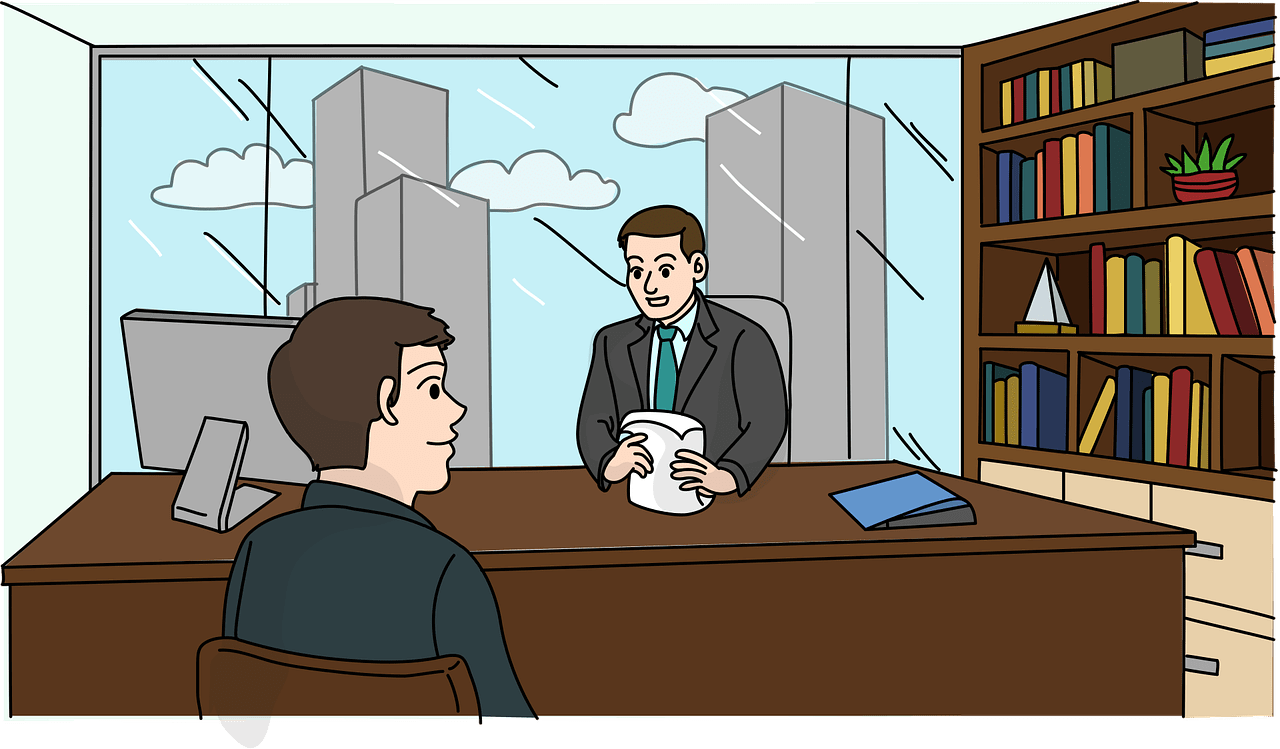
Here are 50 commonly asked UI developer interview questions along with brief answers:
1. What is UI development, and why is it important?
Answer: UI development focuses on creating user interfaces for software applications. It’s crucial because a well-designed UI enhances user experience, making applications more intuitive and user-friendly.
2. Differentiate between UI and UX.
Answer: UI (User Interface) refers to the visual elements of an application, while UX (User Experience) encompasses the overall interaction and satisfaction a user has with a product.
3. Explain the importance of responsive design.
Answer: Responsive design ensures that a website or application adapts to different screen sizes and devices, providing a consistent user experience across platforms.
4. What is the box model in CSS?
Answer: The box model in CSS describes how elements are rendered on a webpage, including content, padding, borders, and margins.
5. How can you optimize website performance?
Answer: Optimizing performance involves minimizing file sizes, leveraging browser caching, and reducing the number of HTTP requests. Compressing images and using asynchronous loading can also help.
6. Explain the concept of “above the fold” in web design.
Answer: “Above the fold” refers to the content visible on a webpage without scrolling. It’s essential to capture users’ attention and convey crucial information.
7. What are web accessibility standards, and why are they important?
Answer: Web accessibility standards ensure that websites and applications are usable by people with disabilities. Adhering to these standards promotes inclusivity and a better user experience for all.
8. Describe the differences between inline and block-level elements.
Answer: Inline elements only take up as much width as necessary and do not start on a new line. Block-level elements start on a new line and take up the full width available.
9. How do you optimize images for the web?
Answer: Optimize images by choosing the right file format, compressing them without compromising quality, and using responsive images. Tools like image sprites and lazy loading can also help.
10. What is the purpose of CSS preprocessors like Sass or Less?
Answer: CSS preprocessors enhance the capabilities of CSS by adding variables, nesting, and functions. They make stylesheets more maintainable and scalable.
11. Explain the “box-sizing” property in CSS.
Answer: The “box-sizing” property defines how the total width and height of an element are calculated. The default value is “content-box,” but “border-box” includes padding and border in the dimensions.
12. How does CSS specificity work?
Answer: CSS specificity determines which styles are applied when conflicting rules exist. It is based on the selector’s type, class, and ID specificity.
13. What is the purpose of media queries in responsive design?
Answer: Media queries allow for conditional styling based on factors like screen size, resolution, or device characteristics, enabling a tailored layout for different devices.
14. Explain the concept of “Mobile-first” design.
Answer: Mobile-first design is an approach where the initial focus is on designing for mobile devices, and then styles are progressively enhanced for larger screens.
15. What is the importance of semantic HTML?
Answer: Semantic HTML enhances website accessibility and SEO by providing meaning to page structure. It helps search engines and assistive technologies understand content better.
16. How can you improve website accessibility for users with visual impairments?
Answer: Enhance accessibility by using proper HTML structure, providing alternative text for images, ensuring keyboard navigation, and testing with screen readers.
17. Explain the “float” property in CSS.
Answer: The “float” property positions an element to the left or right within its container, allowing other elements to wrap around it. It was commonly used for creating layouts but is now mostly replaced by Flexbox and Grid.
18. What is the purpose of the CSS “position” property?
Answer: The “position” property in CSS determines how an element is positioned within its containing element. Values include static, relative, absolute, fixed, and sticky.
19. Differentiate between “em” and “rem” units in CSS.
Answer: Both “em” and “rem” are relative units in CSS. “Em” is relative to the font size of its parent, while “rem” is relative to the font size of the root (html) element.
20. Explain the purpose of the CSS “z-index” property.
Answer: The “z-index” property controls the stacking order of positioned elements. It is used to determine which elements overlap others.
21. What are web components, and how do they differ from traditional HTML elements?
Answer: Web components are a set of web platform APIs that allow for the creation of reusable custom elements. They differ from traditional HTML elements in that they encapsulate functionality and styling.
22. How can you optimize CSS for better performance?
Answer: Optimize CSS by minimizing the use of global styles, removing unused CSS, and leveraging tools like minification. Critical CSS and asynchronous loading can also improve performance.
23. Explain the concept of a CSS preloader.
Answer: A CSS preloader is a technique used to display an animated loading spinner or indicator while the website’s content is being loaded. It provides feedback to users during the loading process.
24. What is the “viewport” meta tag in HTML, and why is it important for responsive design?
Answer: The “viewport” meta tag controls the width and scaling of the viewport on mobile devices. It is crucial for responsive design to ensure that websites look good on various screen sizes.
25. How can you achieve a sticky header in CSS?
Answer: A sticky header can be achieved by using the “position: sticky” property. This makes an element stick to the top or bottom of the viewport as the user scrolls.
26. What is the purpose of the HTML “data-” attribute?
Answer: The “data-” attribute in HTML allows developers to store custom data private to the page or application. It is often used for scripting or styling purposes.
27. How do you handle cross-browser compatibility issues in UI development?
Answer: Cross-browser compatibility can be addressed by testing on multiple browsers, using feature detection, and employing CSS prefixes or fallbacks for specific properties.
28. Explain the concept of lazy loading in web development.
Answer: Lazy loading is a technique that defers the loading of non-essential resources (such as images) until they are needed. This can improve page load times and overall performance.
29. What are the advantages of using SVG (Scalable Vector Graphics) over traditional image formats?
Answer: SVG is resolution-independent, scalable, and can be manipulated with CSS and JavaScript. It is ideal for responsive design and supports animation.
30. Describe the purpose of the “data-binding” concept in JavaScript frameworks like Angular or React.
Answer: Data-binding in JavaScript frameworks enables automatic synchronization between the model and the view. Changes in the model are reflected in the view, and vice versa, creating a dynamic and responsive user interface.
31. Explain the role of a UI developer in the context of a design system.
Answer: A UI developer plays a key role in implementing and maintaining a design system. This involves translating design components into functional code, ensuring consistency across the application.
32. How can you optimize the performance of JavaScript code?
Answer: Optimize JavaScript performance by minimizing DOM manipulation, using efficient algorithms, reducing the number of global variables, and leveraging tools like minification and bundling.
33. What is the significance of the “async” attribute in script tags?
Answer: The “async” attribute in script tags allows the browser to execute the script asynchronously while continuing to parse the HTML. This can improve page load times.
34. Explain the purpose of a CSS reset and when you might use it.
Answer: A CSS reset is used to normalize the default styles applied by different browsers, providing a consistent baseline. It helps mitigate inconsistencies and ensures a more predictable starting point for styling.
35. How do you handle browser caching in web development?
Answer: Implement browser caching by setting appropriate cache-control headers on the server. This allows browsers to store resources locally, reducing the need to re-download them on subsequent visits.
36. What is the “same-origin policy,” and how does it impact web development?
Answer: The same-origin policy is a security measure that restricts web pages from making requests to a different domain than the one that served the original page. It impacts web development by preventing cross-site scripting attacks.
37. Explain the concept of progressive enhancement in web design.
Answer: Progressive enhancement involves starting with a basic version of a website that works for all users and progressively adding enhancements for users with more capable devices or browsers.
38. How can you handle cross-site scripting (XSS) vulnerabilities in your code?
Answer: To prevent XSS vulnerabilities, sanitize user inputs, validate and escape data before rendering it in the browser, and use security mechanisms like Content Security Policy (CSP).
39. What is the importance of ARIA (Accessible Rich Internet Applications) in web development?
Answer: ARIA attributes enhance the accessibility of web applications for users with disabilities. They provide additional information to assistive technologies, improving the overall user experience.
40. Explain the role of the “this” keyword in JavaScript.
Answer: In JavaScript, “this” refers to the current execution context. Its value depends on how a function is called, such as in the context of an object method or as a standalone function.
41. What are the advantages of using CSS Grid for layout compared to traditional methods?
Answer: CSS Grid provides a more flexible and powerful layout system, allowing for precise control over both rows and columns. It simplifies complex layouts and reduces the need for additional markup.
42. How does the concept of “event delegation” work in JavaScript?
Answer: Event delegation involves attaching a single event listener to a common ancestor of multiple elements. This allows handling events for multiple child elements efficiently, reducing the number of event listeners.
43. Explain the differences between localStorage and sessionStorage in JavaScript.
Answer: Both localStorage and sessionStorage are web storage options, but sessionStorage is temporary and lasts only for the duration of a page session, while localStorage persists across sessions.
44. What is the significance of the “viewport” property in responsive web design?
Answer: The “viewport” property in CSS allows developers to control the initial scale and width of the viewport. It is crucial for creating responsive designs that adapt to various device sizes.
45. Describe the role of AJAX (Asynchronous JavaScript and XML) in web development.
Answer: AJAX enables asynchronous data exchange between the browser and server without requiring a full page reload. It is often used to update parts of a page dynamically, providing a smoother user experience.
46. How do you implement a mobile-friendly navigation menu in CSS?
Answer: Implement a mobile-friendly navigation menu by using media queries to adjust styles based on screen size, incorporating a toggle button for smaller screens, and employing CSS or JavaScript for animations.
47. Explain the purpose of the “fetch” API in JavaScript.
Answer: The “fetch” API is used to make HTTP requests in JavaScript, providing a more modern and flexible alternative to XMLHttpRequest. It returns Promises, making it easier to work with asynchronous code.
48. What are CSS flexbox and grid, and how do they differ?
Answer: CSS flexbox and grid are layout systems. Flexbox is designed for one-dimensional layouts, while grid is designed for two-dimensional layouts. Grid provides more control over rows and columns.
49. How can you optimize images for accessibility in web development?
Answer: Optimize images for accessibility by providing descriptive alternative text, ensuring proper contrast, and using scalable vector graphics (SVG) where possible. Consider color blindness and other visual impairments.
50. Explain the concept of a single-page application (SPA) and its advantages.
Answer: A single-page application loads a single HTML page and dynamically updates the content as the user interacts with the app. This results in a smoother user experience by reducing page reloads and enhancing performance.
These questions cover a broad spectrum of UI development topics, helping you prepare comprehensively for interviews in 2024. Remember to adapt your responses based on your experiences and expertise. Good luck!
